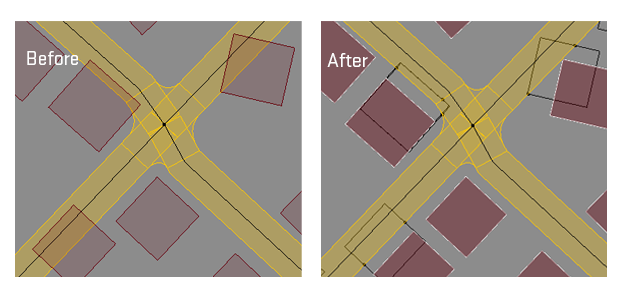With our latest update Trian3DBuilder provides the base for language extensions as well as convenience tools and improvements in all sections of the software. Check out the new features for camera, roads, vector editing, VBS- and Steel Beasts Pro databases.
Vector Editing
- Intersection tool
Is your source data not matching well resulting in buildings overlapping with roads or similar issues?
Use the new intersection tool to automatically find and fix overlapping objects in your database! This works for lines, areas as well as points or the bounding box of your point object.
-
Boolean Operations for Vector Areas
Behind the mathematical description “Boolean Operations” hides one of the most useful vector tools for the preparation of your source data. Merge or split intersection areas of your vector data and copy them to a new vector ID.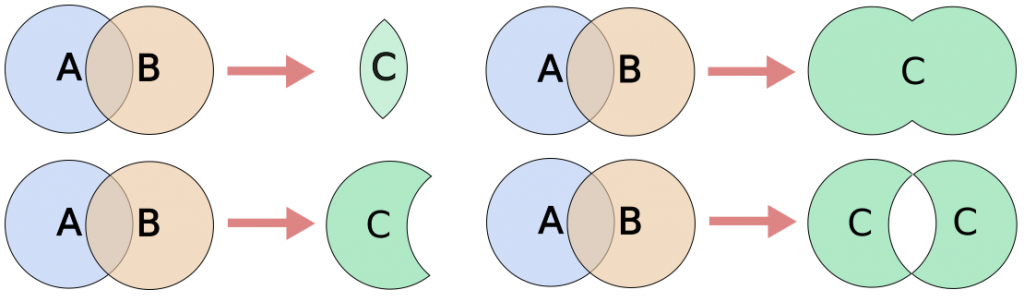
- Bevel Tool
Rounds the edges of lines or areas.
Roads
- Parking Lanes
The Profiler Modifier holds the new lane type “Parking”. This road type is exported to OpenDrive. - Marking Modifier
The Marking Modifier was extended with a new Marking type for triangles!
VBS Exporter
- VBS Object Modifier improved
Select the p3d mesh type for any object. Activate or deactivate meshes for visual representation, fire, shadow, AI view, collision or roadways.With the extended modifier it’s easy to control which objects are considered for shooting fire or the AI to walk around. Watch where you are hiding, a chain link fence will not provide protection! - VBS Lakes and Rivers improved
The export of water areas is improved to optimize the representation of water surfaces and underlying terrain. Smooth the water surface, eliminate overhangs above terrain level and define the number of passes in which the terrain is smoothed.
Steel Beasts Pro Exporter
- Auto Setup
When choosing the Steel Beast Pro Exporter, Trian3DBuilder will automatically set up engine specific requirements in your project.
General Features
- Bridge & Extrude Path
Create cap geometries and assign separate textures! - Unicode Support
Paths and file names with language-specific special characters can be processed. Further, unicode makes it easy to translate the user interface to various languages. New language version will be published on demand. - Area Object Placement
New algorithms speed up the generation during object placement based on area definitions up to 60%! - Set minimal height
Use this option to define a minimum value for the height of an object. Objects will then not be placed below this value. - Optimize Geometry
This operation optimizes the model’s scenegraph for real-time rendering. You may now flexibly control the optimizer settings for a group of models or for each model individually. - Camera Position
Several camera positions can now be saved with the project. This handy feature helps to debug, validate and present a terrain database.
Release Notes Trian3DBuilder 6.4
- Support unicode (various language versions are in the pipeline)
- Intersection tool to find and fix intersection between vectors and objects
- Save camera positions in 3d view to find POIs
- Boolean vector operation – support more boolean types
- Performance Improvement for area placement
- Steel Beasts Pro
- auto setup project when adding Steel Beasts Pro Exporter
- VBS
- Modifier VBS Object – selection of p3d mesh types
- new exporter settings for rivers, terrain
- Modifier Extrude Path, Bridge – create cap geometries with own texture assignment
- Modifier Marking / Profiler – new marking type triangle
- Modifier Profiler – new lane type Parking
- Modifier HeightType – set minimum height
- Adjust optimizer settings for geometries in library (choose OptimizerSettings template in Geometry Attributes dialog)